Choose Integration Method
When creating or configuring a Data App, select your rendering method:- Embeddable Code: Iframe-based embedding
- ✅ No-Code Integration: Uses the AI Squared Chrome Extension (Platform Extension)
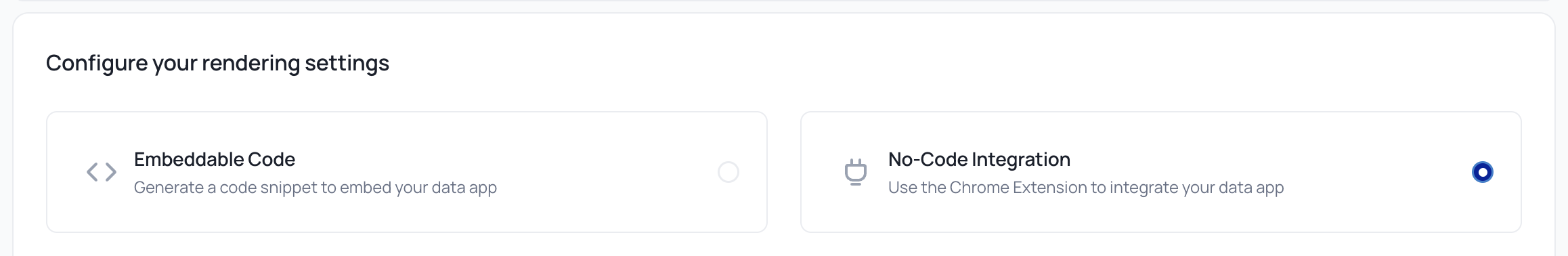
Install the Chrome Extension
Install the AI Squared – Data Apps extension from the Chrome Web Store: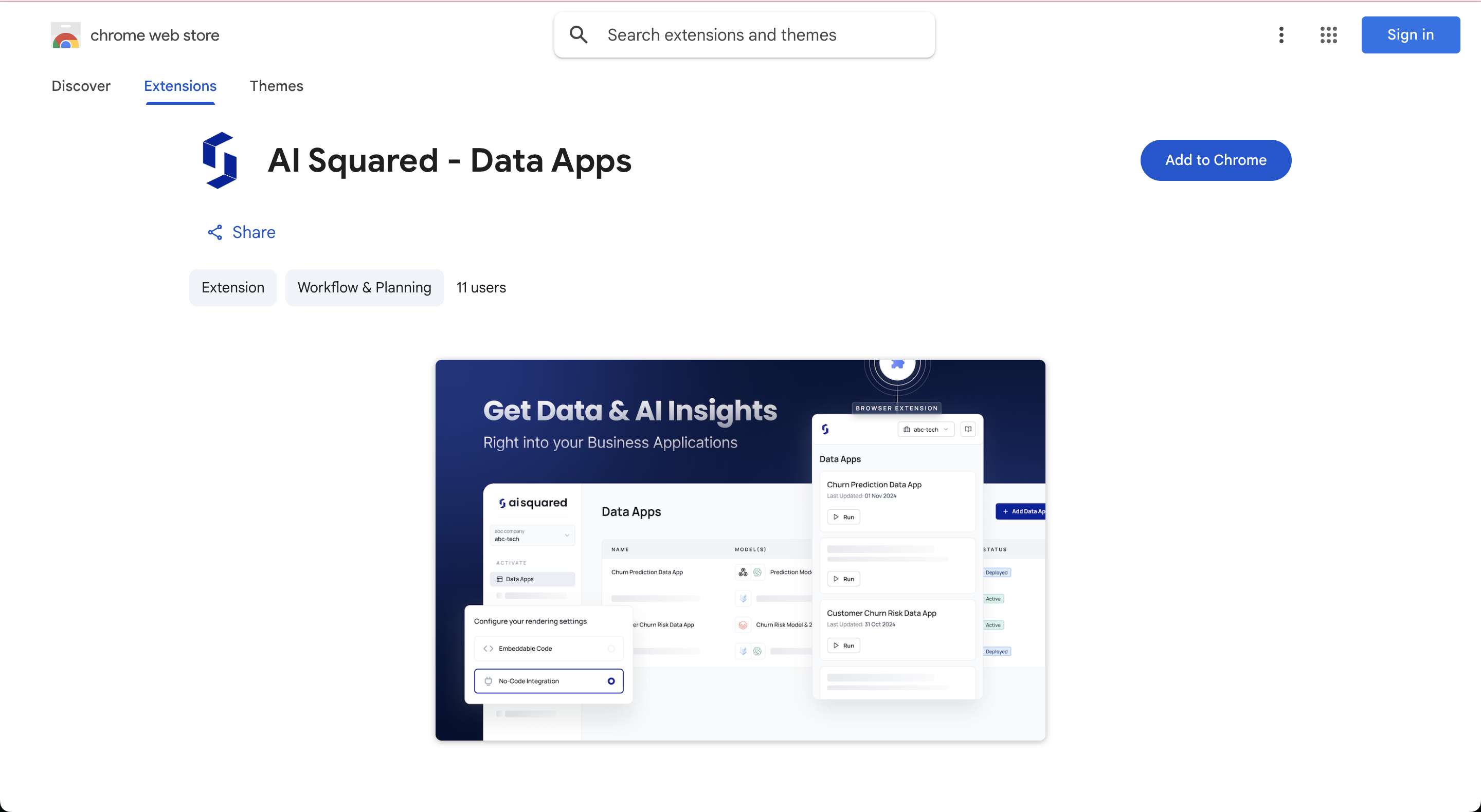
Run a Data App in Any Web App
Once installed:- Open the business app where you want to run a Data App (e.g. Salesforce)
- Click the AI Squared extension icon in your Chrome toolbar
- Log in and select your organization
- You’ll see a list of Data Apps available to run
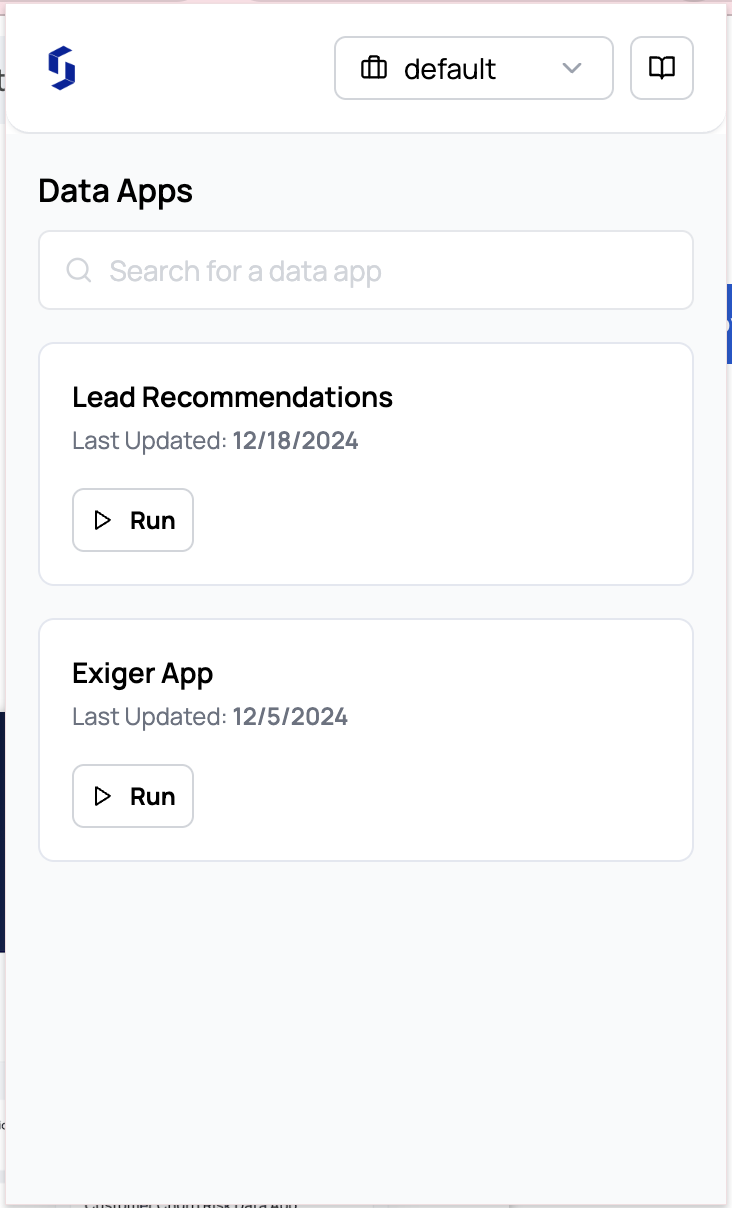
Pin a Data App to a Page
You can pin a Data App to automatically render when a certain app or page loads.- Click Run next to a Data App
- The extension remembers this page and keeps the app live until unpinned
- AI output is displayed in a floating panel on the right
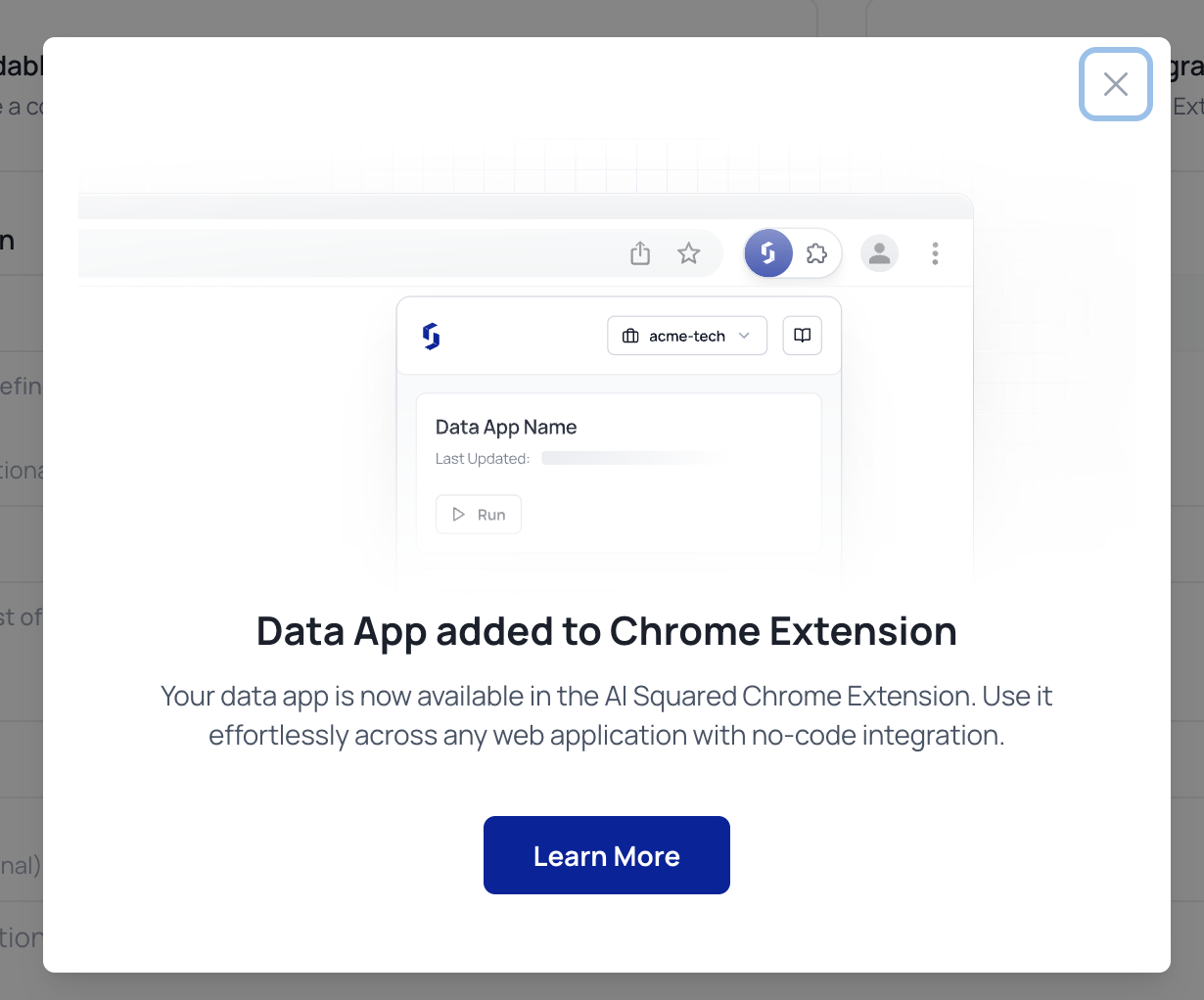
Best Practices
- Use clear Data App names (e.g. “Lead Scoring” or “Support Next Action”)
- Pin insights where reps, agents, or analysts spend time
- Combine with Feedback Capture to evaluate performance