Connect AI Squared to Pinecone
This guide will help you configure the PineconeDB Connector in AI Squared to access and transfer data from your Pinecone database.Prerequisites
Before proceeding, ensure you have the required API key, region, index name, and namespace from your Pinecone database.Step-by-Step Guide to Connect to your Pinecone Database
Step 1: Navigate to Pinecone Database
Start by logging into your Pinecone Console.- Sign in to your Pinecone account at Pinecone Console.
Step 2: Locate Pinecone Configuration Details
Once you’re in the Pinecone console, you’ll find the necessary configuration details:-
API Key:
- Click the API Keys tab on the left side the Pinecone Console.
- If you haven’t created an API key before, click on “Create API key” to generate a new one. Make sure to copy the API Key as they are shown only once.
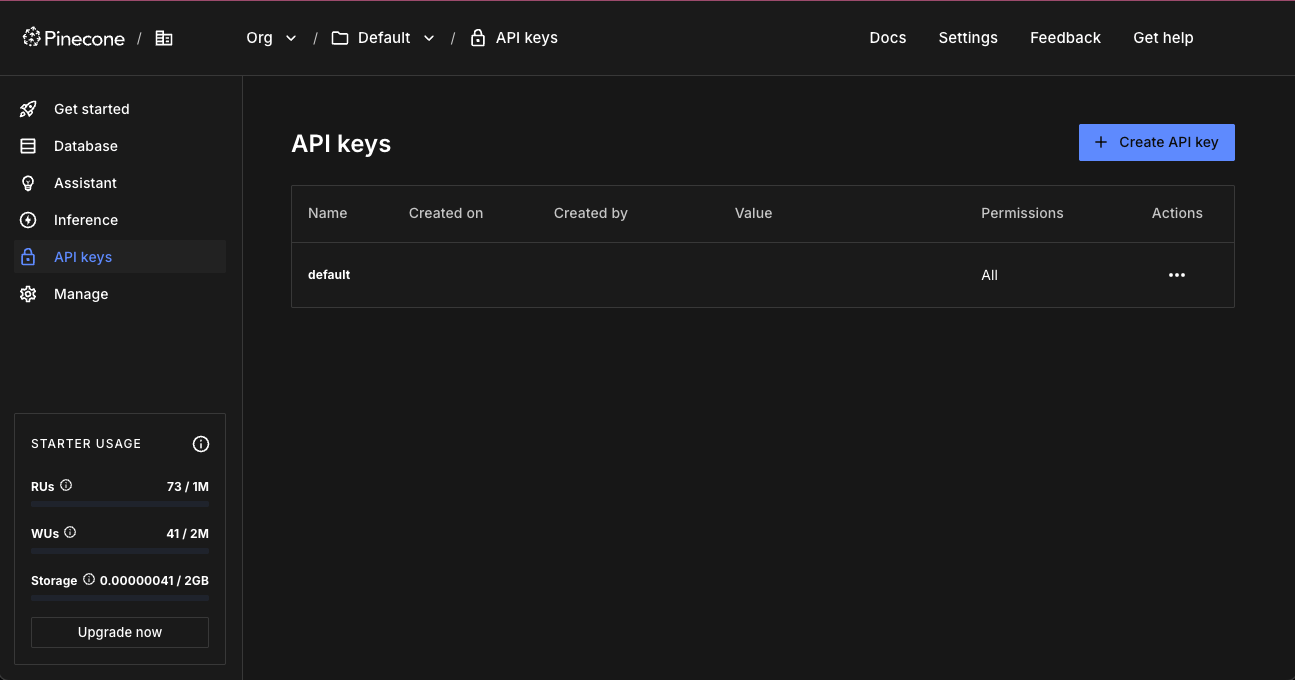
-
Region, Index Name, and Namespace:
- Click on the Database tab then Indexes to see your list of Indexes.
- Click on your selected Index.
- The following details, region, index name, namespace will be shown on this page.
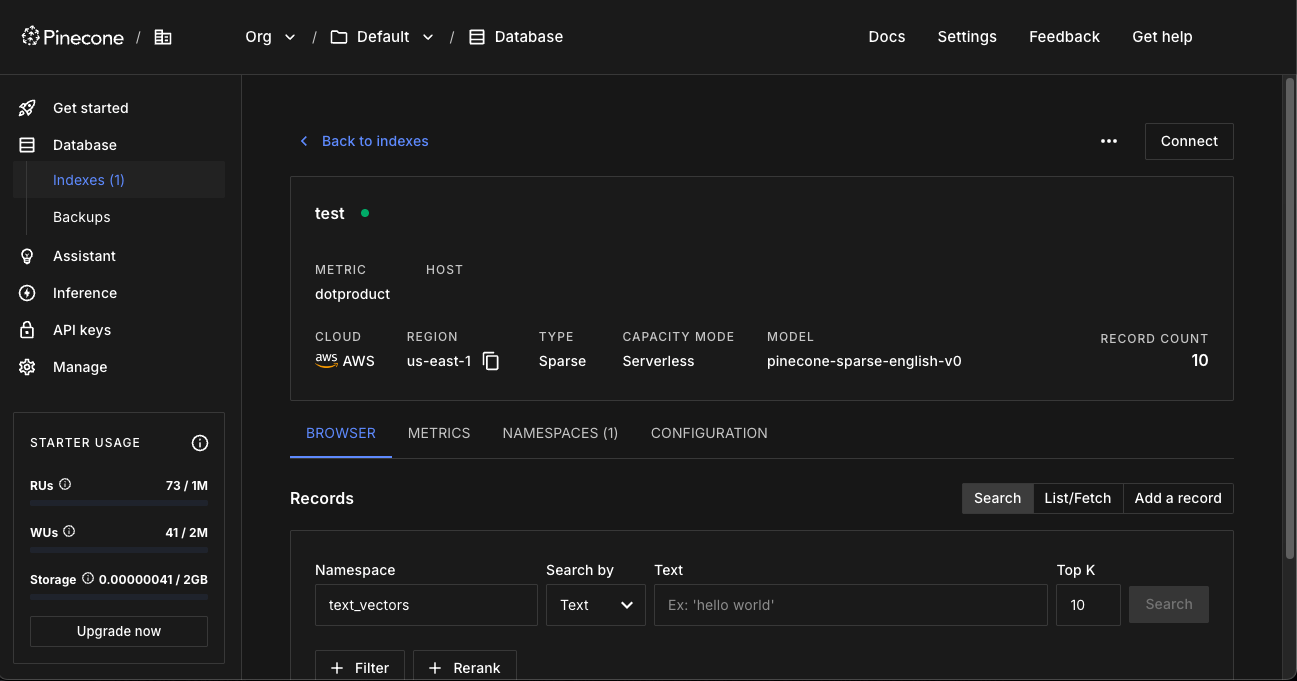
Step 3: Configure PineconeDB Connector in Your Application
Now that you have gathered all the necessary details, enter the following information in your application:- API Key: The authentication key used to access your Pinecone project securely.
- Region: The region where your Pinecone index is hosted.
- Index Name: The name of the Pinecone index where your namespaces are stored.
- Namespace: The name of the Pinecone namespace where your vectors will be stored or queried.
Step 4: Test the PineconeDB Connection
After configuring the connector in your application:- Save the configuration settings.
- Test the connection to Pinecone database from your application to ensure everything is set up correctly.
- Run a test query or check the connection status to verify successful connectivity.