Creating an Account & Logging In
You can sign up with your email ID at the following URL: app.squared.ai.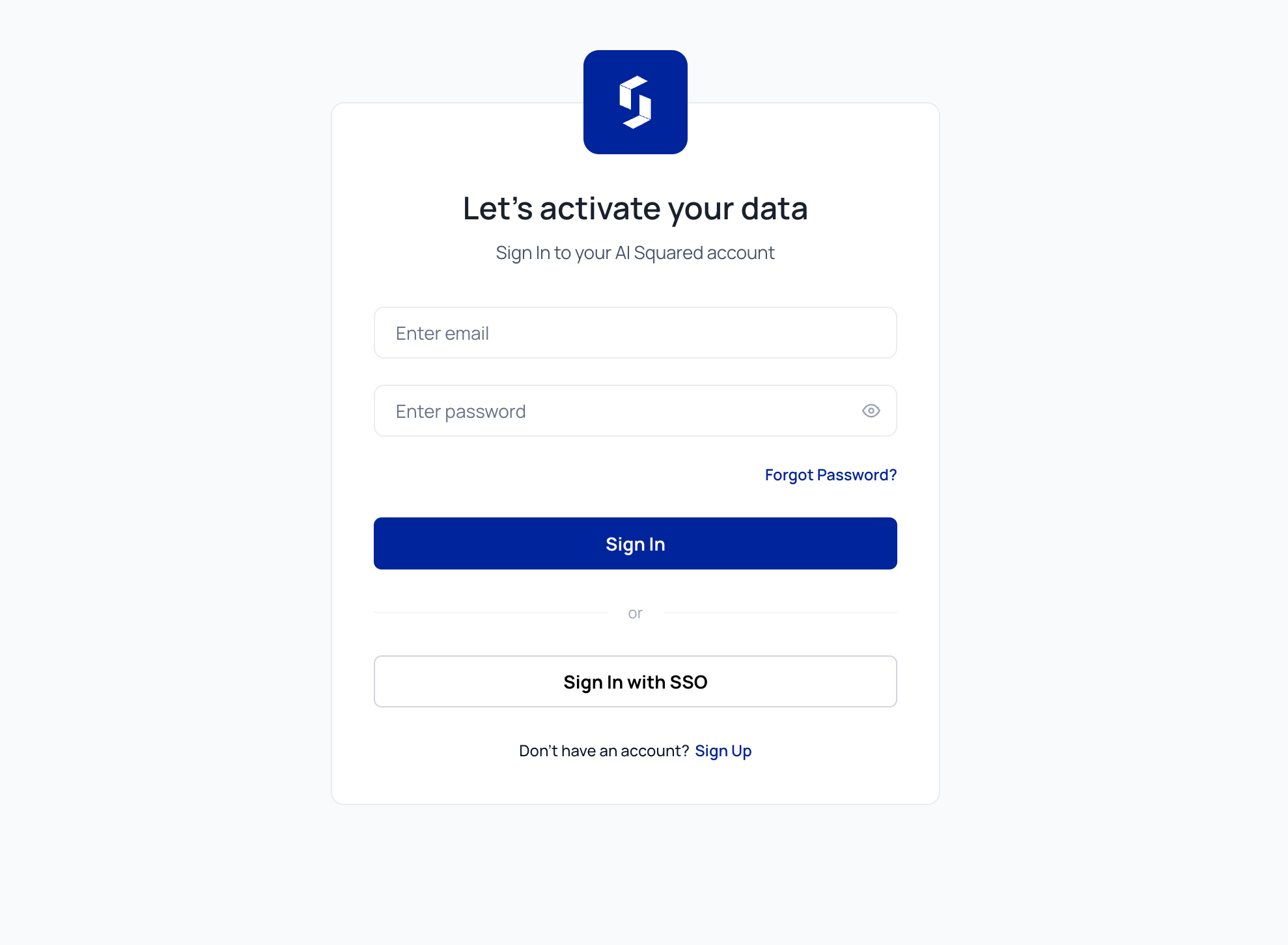
User Roles & Permissions
Accessing Your Workspace
Once you log in to the platform, navigate to Workspace under Settings to create your workspace, add team members, and define access rights.Adding Team Members and Defining Permissions
To add team members in the selected workspace:- Click on the Profile section.
- Select the option to Add Team Members.
- Assign appropriate roles and permissions.
How to Create Multiple Workspaces
If you are collaborating with multiple teams across the organization and need to organize access to data, you can create multiple workspaces.Steps to Create a New Workspace:
- Click on the drop-down menu in the left corner to switch between workspaces or create a new one.
- Select Manage Workspaces.
- Click Create New Workspace and fill in the required details.