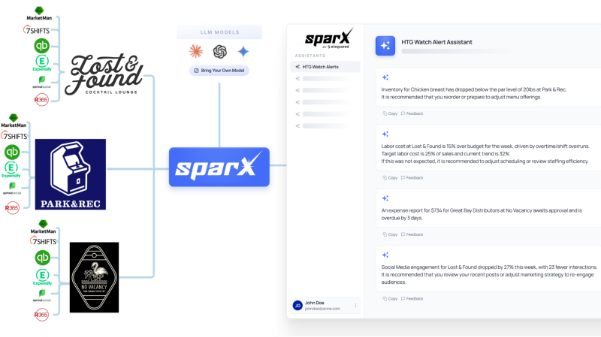| Create a P&L since January of last year | 2FA login into QuickBooks → Navigate to Reports → Select Company & Financial → Choose P&L → Select date range → Download PDF | Prompt: “Create P&L from January of last year” |
| Check Remaining Software Licenses | Hire analyst → Engineer pulls logs → Export → Format → Pivot table → Match contracts → Calculate remaining licenses | Prompt: “How many software licenses remain on this customer’s contract?” |
| Find Company Holidays | 2FA into HRIS → Navigate to Time Off → Search holiday calendar | Type: “What holidays do we observe?” |
| Board Director Data Access | Directors repeatedly request manual reports from staff | Directors type their own questions directly into Sparx and receive instant answers |
| Sales Pipeline Report | CRM login → Apply filters → Export data → Format in Excel → Share via email | Prompt: “Show me the current sales pipeline by stage and owner” |
| Customer Support Ticket Summary | Log into Helpdesk → Apply filters → Export data → Summarize manually → Email stakeholders | Prompt: “Summarize top 10 customer issues this month” |
| Inventory Status Check | ERP login → Search SKU → Check warehouse availability → Cross-check with purchasing data | Prompt: “What is the current inventory level for SKU 12345?” |
| Employee Turnover Rate | Pull HRIS data → Export to spreadsheet → Calculate turnover formula → Prepare chart for HR | Prompt: “What’s the employee turnover rate for the past 12 months?” |